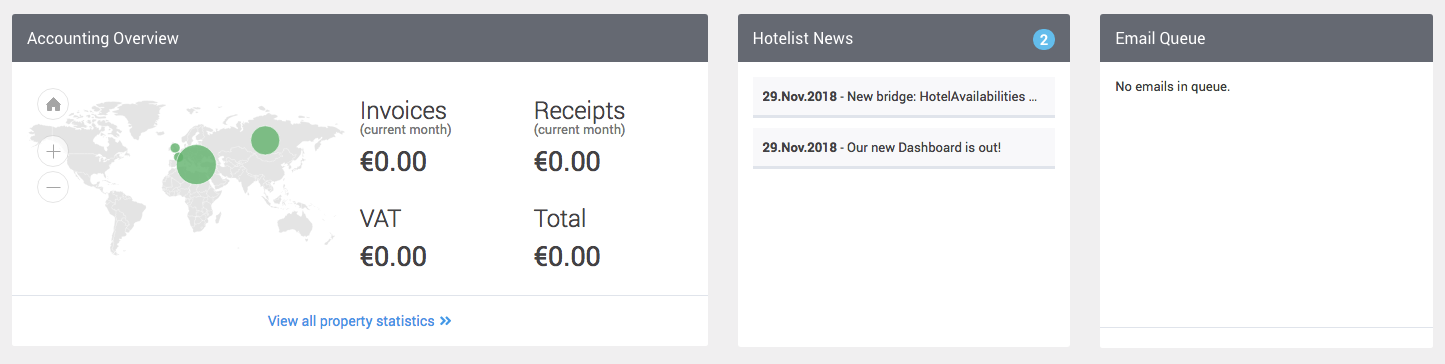The application dashboard is the central panel that provides you with all the information you need to work during most of your work-day. You will find the following (from top to bottom):
Room Status/Checking In/Checking out
This panel displays your rooms status (occupied, free rooms, reservation sources etc) and will also show you the reservations that will be checking in and checking out today. You have the options to click and check each reservation in/out, as well as issue invoices in case of a check-out. By clicking the reservation icon, you can view the reservation details, and by clicking the device icon you can have your guest use the checkin-spot to enter or correct their details (if applicable).
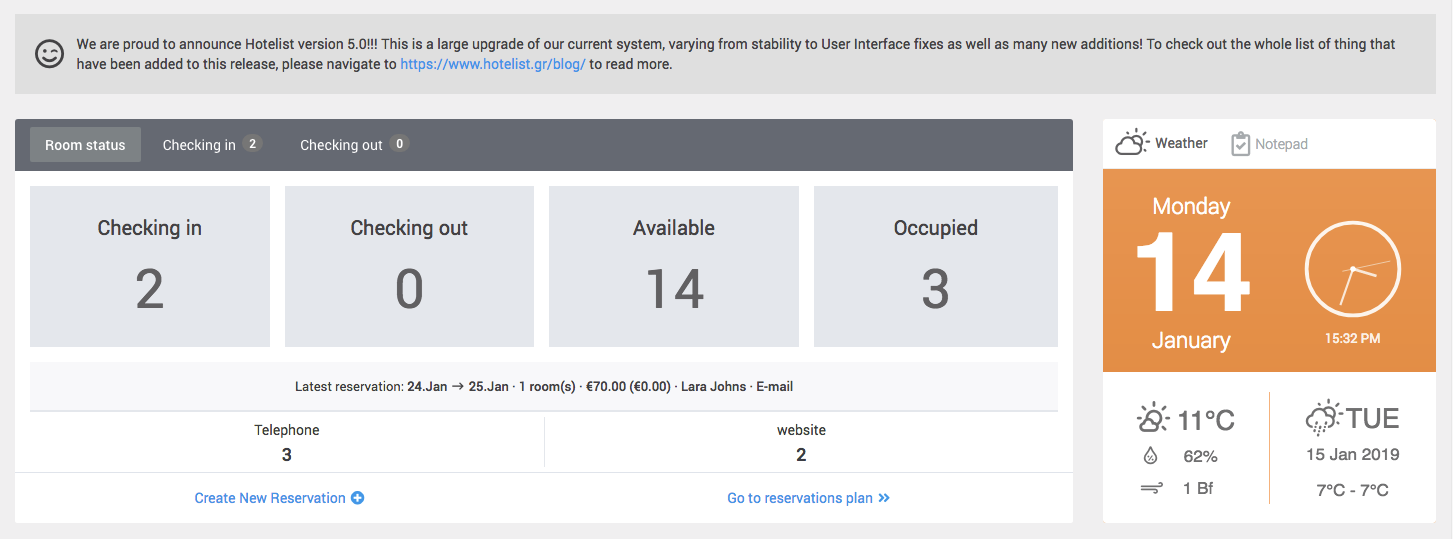
Weather & Hotel Notes
This is the top right panel of your dashboard, which can be used to show the following:
- Calendar date & weather information
- Notepad (to add custom notes, visible to all the users of the application)
Room Search, Housekeeping Status and Wakeup Calls/Checklists
You can search for available rooms using the reservation search tool, by providing the Arrival date, nights, and number of guests. Hotelist will find the best room for you, and you can then use said room to create a new reservation.
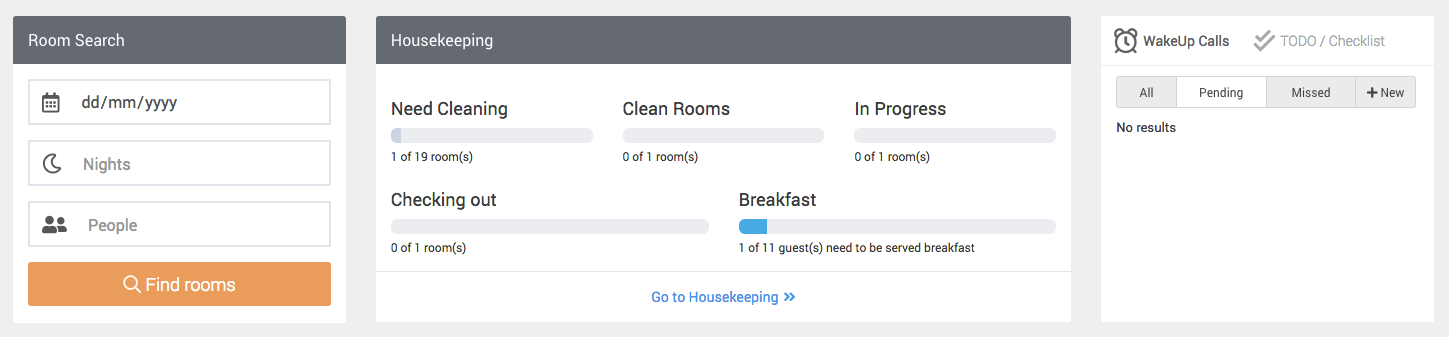
The middle part is the Housekeeping status, which will show you all the *live* housekeeping data for your Hotel. You will see this data changing as your housekeeping personel perform their daily work schedule.
On the right, you will see the Wakeup Calls and ToDo Checklist window boxes that you can use to program your alerts.
Accounting, News, Email Queue
The last panel of Hotelist Dashboard contains a map with your latest reservation locations, as well as the current month's accounting figures (calculated to the best possible accuracy, but not official). On the right you will find our news and announcements, as well as the scheduled emails (to guests etc).